Step One
Purchase your Mobile SOS Personal Alarm Watch online and receive quick, free delivery of your new personal alarm. Our dedicated support team is on hand to answer any questions you may have or help you through the set up process.
Personal Alarm Services
WatchOvers mobile personal alarm provides peace of mind for you and your loved ones. It helps you to remain safe and independent in the home you love. Without having to press a button, the watch will call your emergency contacts automatically if you have a fall.
Peace of mind for just €3.46 per week.

Unlike other personal alarms WatchOvers personal alarm watch does not require you to push a button, if you fall the G-Sensor in the watch will detect it and make the call automatically. The GPS tracking in the watch will help you be found if you are unaware of your surroundings.
If you are feeling unwell, lost, confused or have any sort of household emergency simply push the one button on the watch and your emergency contact will be called immediately.
If for some reason you are not 100% satisfied with your purchases we offer a 30-Day Money-Back Guarantee no hassle, no questions asked!

The watch will alert the SOS contacts if your loved one has a fall by automatically calling the SOS numbers without having to press the SOS button.

Unlike other personal alarms, the Watchovers Personal Alarm Watch is comfortable and stylish meaning you don't have to feel embarrassed wearing an ugly pendant around your neck.

See the watch location on your smartphone in real time. Location updated every 10 minutes or get the Live location with 1 press.

One button press to call your Emergency contacts. Make a phone call from the watch without a mobile phone. One button press to call your emergency contacts and simultaneously send SOS alert notifications automatically.

You can set reminders that ring and display on the watch including recording your own voice with messages such as “Dad take your tablets now” which will play on the watch at the set time every day.

100% Irish owned and Irish run company meaning we are always on hand to provide the support you may need.
“One in three older people fall every year with that figure increasing to half for people aged 80 and over.Two-thirds of them fall again within six months. Falling is a cause of distress, pain, injury, loss of confidence, loss of independence and dignity. People who get disorientated or have a fall usually cannot get to their mobile phone or are unable to use it. And for people living alone, there is no one around to call out to.”

Join our life-saving personal alarm service today and get peace of mind for you and your family.
Purchase your Mobile SOS Personal Alarm Watch online and receive quick, free delivery of your new personal alarm. Our dedicated support team is on hand to answer any questions you may have or help you through the set up process.
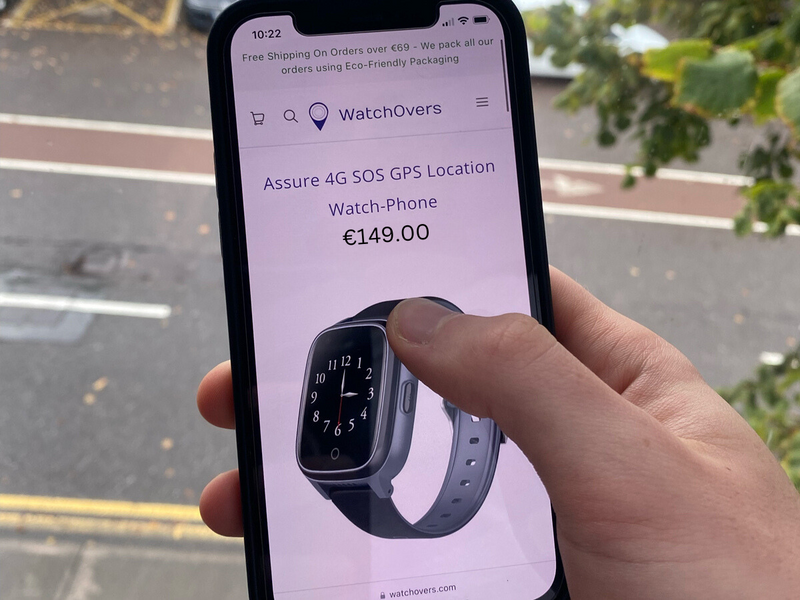
Subscribe on our website, once you receive your watch to activate your warranty and sim card. Your subscription costs only €3.46 per week, paid monthly at €14.99 per month. Learn More.

To make a call from the watch, simply press and hold the button on the side of the watch for 5 seconds. If you have a fall, you don’t even have to press the button, the watch will automatically call your emergency numbers.

Talk to your family member directly on your watch, no need to talk to a stranger. And if the 1st emergency number does not answer the call, it will call your 2nd and then your 3rd numbers and repeat again so your call is answered.

